If you directly started reading from the page, please consider starting from here. Ultimate Guide for SAP Single Sign-On: Simplest Method to Enable SAP Single Sign-On.
- Run the t-code SU01 (Maintain Users)
- Click SNC tab and paste Kerberos token to SNC name field. Format for SNC Name is p:CN=ADUSERNAME@YOURDOMAIN.COM (If you need help, refer to Step 2: Configure SAP for SAP Single Sign-On). Click Save.
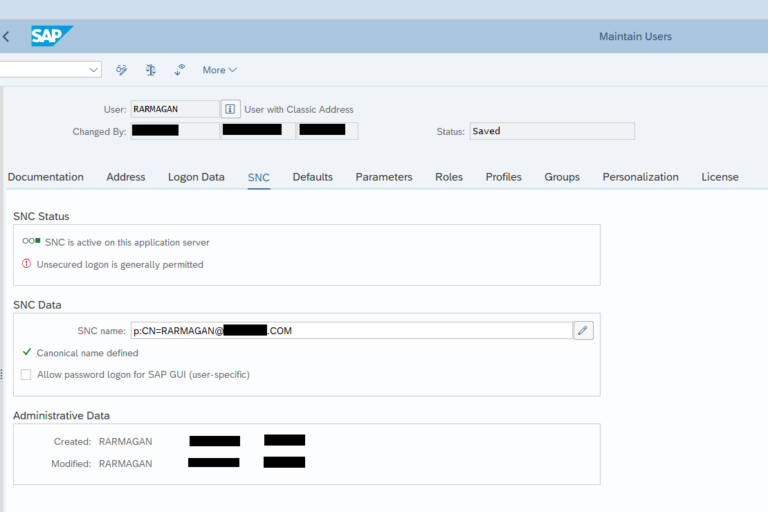
Next Step, Step 5: Change SAP System Logon Settings for SAP GUI.