If you directly started reading from the page, please consider starting from here. Ultimate Guide for SAP Single Sign-On: Simplest Method to Enable SAP Single Sign-On.
Activate Single Sign-On within SAP Logon (Activate Secure Network Communication)
- On SAP Logon app, right-click single sign-on enabled SAP system and select properties
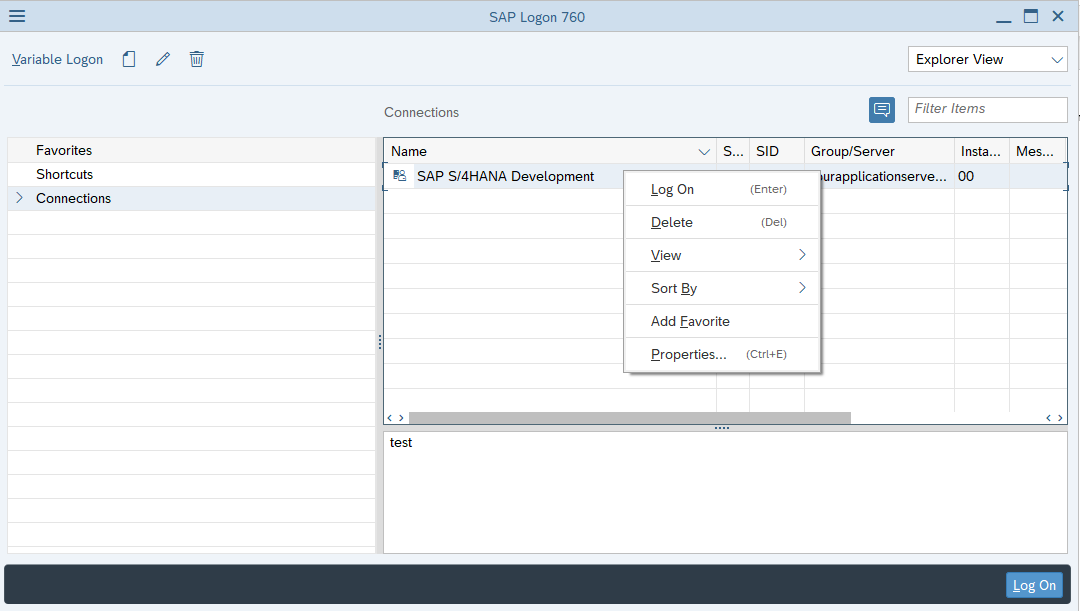
- On Network Tab check Activate Secure Network Communication box and enter SNC Name of the related SAP system. Format: p:CN=<SID> (replace <SID> with your SAP System Id)

- Click Ok
That’s it! Now you can try SAP Single Sign double clicking the SAP system!
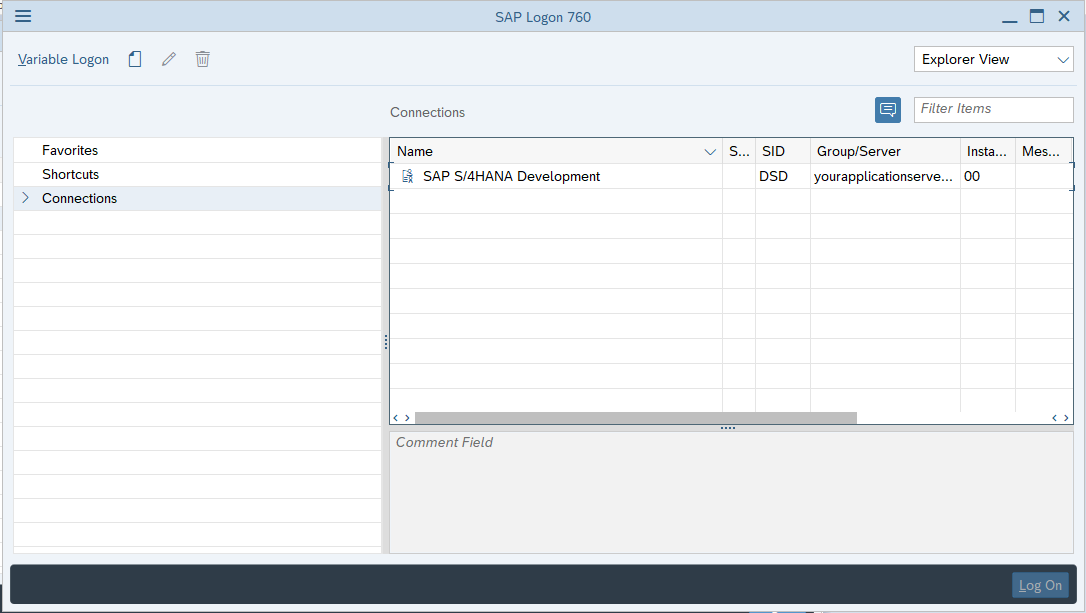
Please let me know your thoughts in the comments below.
Thanks,
Ruhi Armagan